
Submissions
Conference Topics
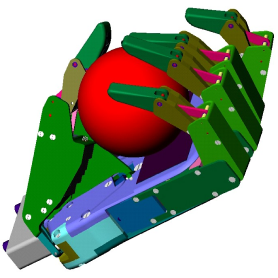
Emerging CAD Topics
- Bio-CAD, Medi-CAD and CAD/CAM at the nanoscale
- Biologically inspired design and system development
- Knowledge engineering, design intent, intelligent CAD
- PLM, PDM, CAD data mining and 3D printing
- CAD in the garment and fashion industries
- CAD in the arts and creative media
- Evolutionary and genetic algorithms in CAD
- CAD and the Internet, web enabled design, virtual engineering
- Digital/virtual prototyping, object archival and retrieval
- Design theory, the theoretical foundations of CAD
- CAD education, curriculum design, e/m/u-learning
- CAD engines, hardware acceleration to speed up CAD processes
- Human factors in CAD, humanizing engineering design
- CAD in the arts, sketch-based design
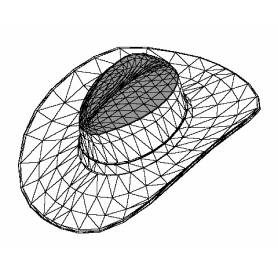
Traditional CAD Topics
- Geometric, solid and heterogeneous modeling
- CAD data bases, data exchange and standards
- Virtual and augmented reality in CAD
- Applications of computational geometry
- Collaborative, conceptual and feature based design
- Numerical control, machining theory and practice
- Design computing, AI in design
- Geometric and engineering tolerances
- Meshes, FEA and discretization issues
- Reverse engineering, rapid prototyping
- Process planning and assembly design
Important Dates
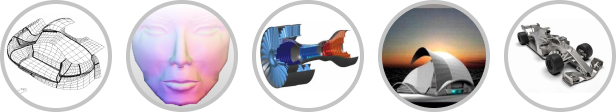
February 15, 2025: Extended Abstract Submission
Submit an abstract for presentation only, or presentation and journal archival, using the abstract template.
February 28, 2025: Extended Abstract Decision
The abstract is accepted for presentation and possible journal archival, presentation only, or declined.
March 31, 2025: Journal Paper Submission
Full journal papers are due in PDF format. Authors should use the paper template to prepare their manuscript.
April 30, 2025: Journal Paper Decision
Authors are notified of the decision of the Publication Committee.
May 1, 2025: Extended Abstract Revision
The revised extended abstract is due for online archival.
May 15, 2025: Early Registration Deadline
At least one author for each presentation must register.
May 15, 2025: Final Materials Deadline
Final versions of journal papers are due.
Conference Submissions

Extended Abstracts
A short, 5-6 pages, paper summarizing the main contributions of the research. It will be archived in the proceedings and used to invite full-length journal submissions. Please use the template file and submit the abstract in PDF format. Proper citation...
Journal Papers
Based on the abstracts, full-length journal submissions will be invited to be archived in Computer-Aided Design and Applications. Formatting should be done via our template file and the paper is submitted as a PDF file. Proper citation...
Best Paper Award
The best paper will be selected by the paper committee and given a perpetually free access to anyone in Computer-Aided Design and Applications.
Presentation Files
Please bring your presentation file with you. A template is available for convenience.
Template Files
Extended Abstracts
Please use the MS Word template file below to edit your 5-6 pages extended abstract. Once completed, please convert the file to PDF and submit it through our paper processing system. A LaTeX template file is also available.
Journal Papers
This Computer-Aided Design and Applications template file below should be used to write and format your journal paper. Please follow the instructions and edit the paper accordingly. Once the paper is written, please submit it as a PDF file. Please note that the final and revised version of the paper is due in its original MS Word format. A LaTeX template file is also available on Overleaf, a collaborative writing environment.
Presentation Files
Although you may use any presentation formats, for convenience there is a template below that you may want to consider. It is a clean-style, no fancy bells-and-whistles format which brings out your presentation without distracting the viewer with the shiny stylish elements.

Presentation Powerpoint
DownloadPaper Processing System

Step 1: Make a Submission
Please access our paper processing system on OpenConf and choose the option Make Submission.
Step 2: Enter Submission
Enter the title, submission type, authors, select the contact author, select 2-3 topic areas, choose up to 6 keywords, choose a password and click Make Submission. Please note your submission ID and the password so that you can edit your submission later.
Step 3: Verify Information
All information that you entered in Step 2 will now be displayed for you to verify. If all looks good, press the Proceed to Upload File button.
Step 4: Upload File
Select the type of upload, the file type and upload the file.
Step 5: Verify Upload
Verify that the upload has been successful.
Step 6: Join the Reviewer Community
Sign up to be a reviewer by using the key: revkey.

